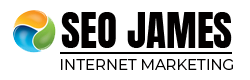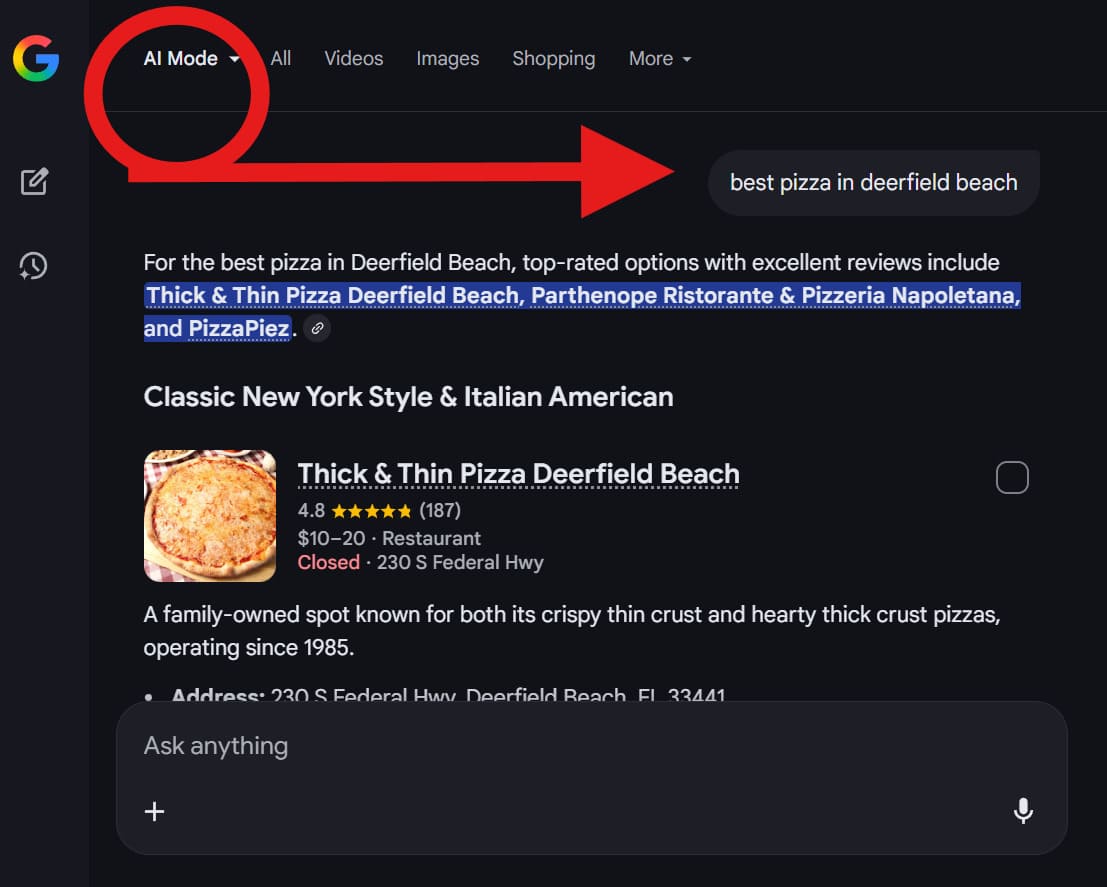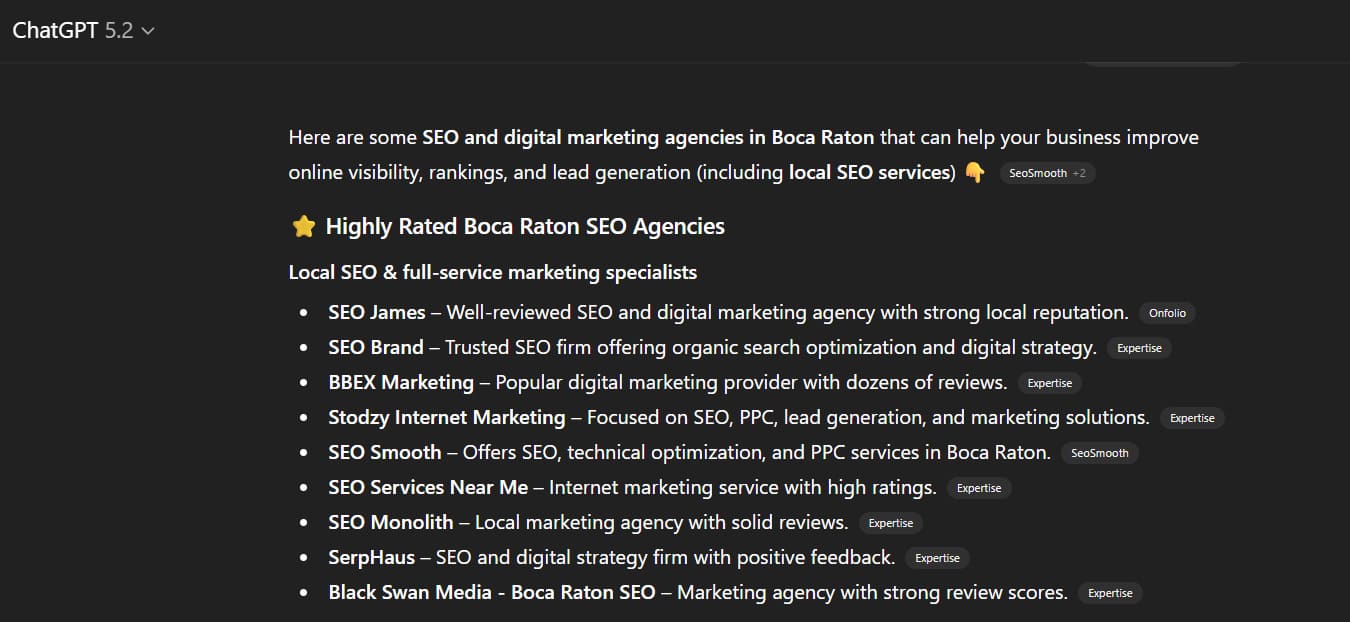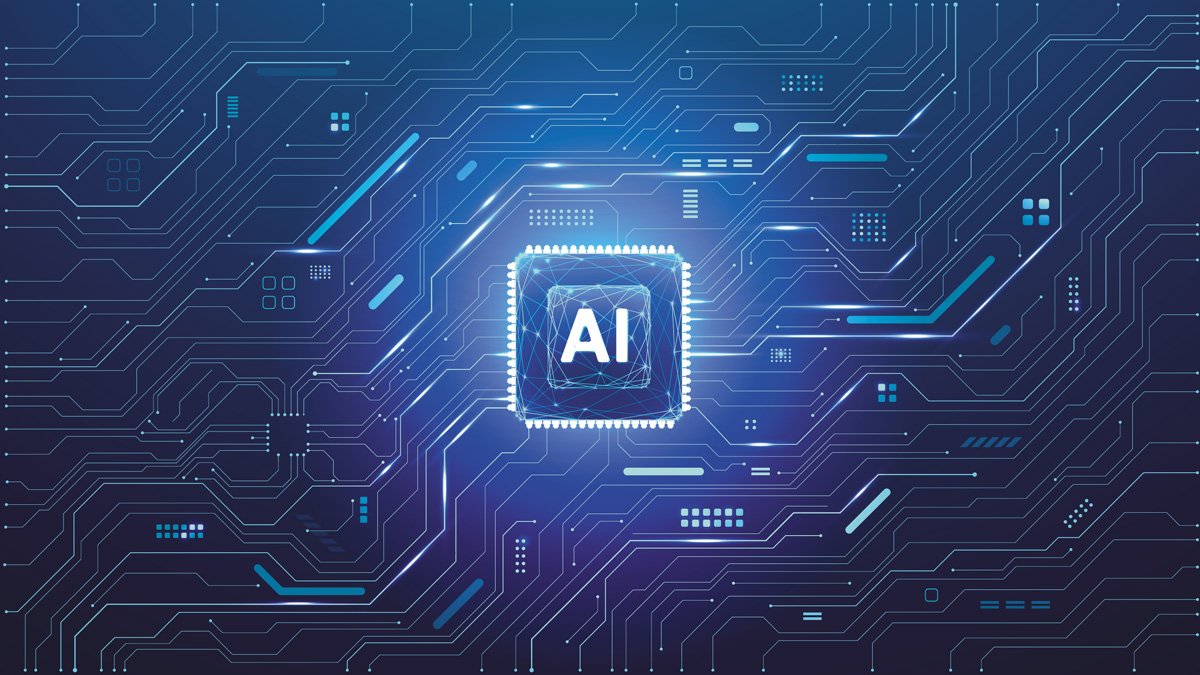Appearing in Google Maps for local search, also known as “local SEO,” is crucial for businesses looking to attract customers in their geographic area. Here are some steps to help improve your visibility in Google Maps:
1 – Create a Google My Business (GMB) Listing
Claim or create your business listing on Google My Business. Provide accurate and up-to-date information about your business, including your business name, address, phone number (NAP), website URL, hours of operation, and categories. Verify your listing to confirm ownership and unlock additional features.
2 – Optimize Your GMB Profile
Optimize your GMB profile by adding high-quality photos, a detailed business description, and relevant keywords that describe your products or services. Encourage satisfied customers to leave positive reviews, as these can help improve your ranking in local search results.
3 – Ensure NAP Consistency
Ensure consistency in your business name, address, and phone number (NAP) across all online platforms, including your website, social media profiles, online directories, and review sites. Consistent NAP information helps Google understand and verify your business’s legitimacy and location.
4 – Optimize Website for Local Keywords
Optimize your website for local keywords related to your business and geographic area. Include relevant keywords in your website’s title tags, meta descriptions, headers, and content. Create location-specific landing pages if you serve multiple areas.
5 – Build Local Citations
Build citations (mentions of your business name, address, and phone number) on reputable online directories, local business listings, and industry-specific directories. Ensure that your NAP information is consistent across all citations to strengthen your local SEO efforts.
6 – Get Backlinks from Local Websites
Earn backlinks from local websites, blogs, and organizations to boost your website’s authority and relevance in local search results. Participate in local events, sponsorships, and community activities to increase your visibility and attract local backlinks.
7 – Use Local Schema Markup
Implement local schema markup on your website to provide search engines with structured data about your business, such as your address, phone number, business hours, and customer reviews. Local schema markup can help improve your chances of appearing in local search results and rich snippets.
8 – Encourage Engagement and Reviews
Encourage engagement with your GMB listing by regularly posting updates, offers, events, and photos. Respond promptly to customer reviews, both positive and negative, to demonstrate your commitment to customer service and engagement.
9 – Monitor and Analyze Performance
Monitor your performance in Google Maps and local search results using tools like Google My Business Insights, Google Analytics, and third-party SEO tools. Analyze key metrics such as visibility, clicks, calls, direction requests, and customer actions to identify areas for improvement and track your progress over time.
By implementing these strategies and staying proactive in managing your online presence, you can increase your visibility in Google Maps and local search results, attract more local customers, and grow your business.