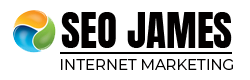Designing a website using WordPress offers a flexible and powerful platform for creating a wide range of websites, from simple blogs to complex e-commerce sites. Here are some steps to guide you through the process of designing a website with WordPress:
1 – Choose a Domain Name and Hosting
Before you start designing your website, you’ll need to choose a domain name (the web address where users can find your site) and a hosting provider (a service that stores your website files and makes them accessible on the internet). There are many domain registrars and hosting providers available, so compare options based on features, pricing, and customer support.
2 – Install WordPress
Many hosting providers offer one-click installations of WordPress, making it easy to set up your website. Once WordPress is installed, you can log in to the WordPress dashboard, where you’ll manage all aspects of your site, including content, design, and functionality.
3 – Choose a Theme
WordPress offers thousands of free and premium themes that control the overall look and layout of your website. Choose a theme that aligns with your website’s purpose, style, and functionality requirements. You can customize the theme further to match your branding and preferences.
4 – Customize the Design
WordPress allows for extensive customization through its built-in customizer tool and additional plugins. You can modify colors, fonts, layout options, and other design elements to create a unique and visually appealing website. Consider using page builder plugins like Elementor or Beaver Builder for more advanced design customization without needing coding knowledge.
5 – Create and Organize Content
Plan out your website’s content structure, including pages, posts, categories, and menus. Use WordPress’s intuitive editor to create and format content, add images, videos, and other media, and organize it into logical sections. Consider implementing a content strategy that focuses on providing valuable, relevant content to your target audience.
6 – Optimize for SEO
WordPress offers various plugins and built-in features to help optimize your website for search engines, improving its visibility and ranking in search results. Install an SEO plugin like Yoast SEO or Rank Math to optimize meta tags, headings, sitemaps, and other SEO elements. Focus on creating high-quality content, using relevant keywords, and improving site speed and user experience.
7 – Enhance Functionality with Plugins
WordPress’s extensive plugin ecosystem allows you to add additional functionality and features to your website. Explore the WordPress plugin directory or premium plugin marketplaces to find plugins that meet your specific needs, such as contact forms, social media integration, e-commerce functionality, and more.
8 – Test and Launch
Before launching your website, thoroughly test its functionality, responsiveness, and compatibility across different devices and browsers. Fix any issues or bugs that arise during testing to ensure a smooth and seamless user experience. Once everything is ready, officially launch your website and promote it to your target audience.
9 Maintain and Update Regularly
Regularly update WordPress core, themes, and plugins to ensure security, stability, and compatibility with the latest web standards. Backup your website regularly to prevent data loss in case of technical issues or security breaches. Monitor website performance, user feedback, and analytics to identify areas for improvement and optimization.
By following these steps and best practices, you can design a professional and functional website using WordPress that effectively communicates your message, engages your audience, and achieves your goals.